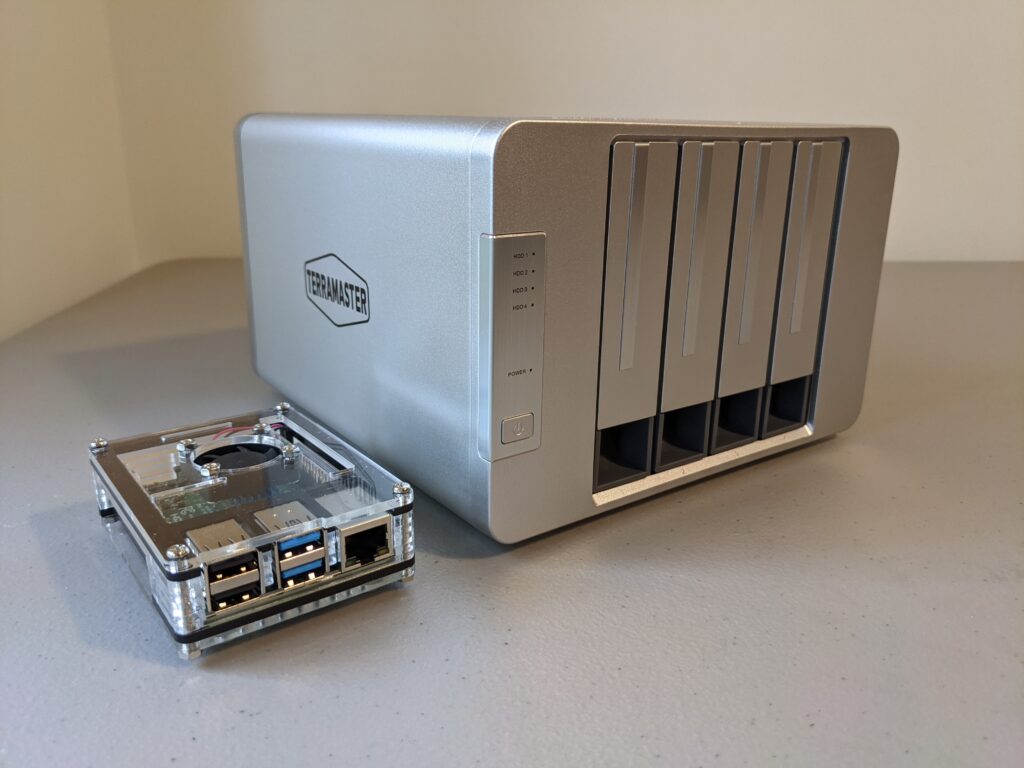
A complete self-hosted lab running on just a Raspberry Pi 4 8GB – powered by OpenMediaVault with Docker, Portainer, and Cockpit.
One of the biggest hurdles to self-hosting is the hardware – building out a lab can be expensive (both upfront and electrical costs over time), the fans and hard drives can be noisy, and if you’re not already familiar with picking out computer parts and building computers – it can be downright daunting. Then there’s the software choices – FreeNAS/TrueNAS (Core and Scale), ESXi, Proxmox, UnRAID, pfSense, OPNSense, and Ubiquiti – for those that are well-ingrained in this hobby, these are literal household names; to those just starting out, seeing all of the possibilities just for designing the infrastructure of their lab can put them off from even trying.
With The Raspberry Pi Project, I set out to see what could be accomplished using cheap, easily-obtainable hardware – and it turns out, quite a lot! For less than $300 (not including hard drives), you can run an entire self-hosted lab on a system that draws a fraction of the power of a full-blown lab setup. The blog posts that are part of this project document every step of the process, with the goal to make this setup as easily-reproducible as possible and help more people step into the wonderful world of self-hosting!
If you’re ready to begin, go ahead and jump into Part 1: Hardware Requirements!
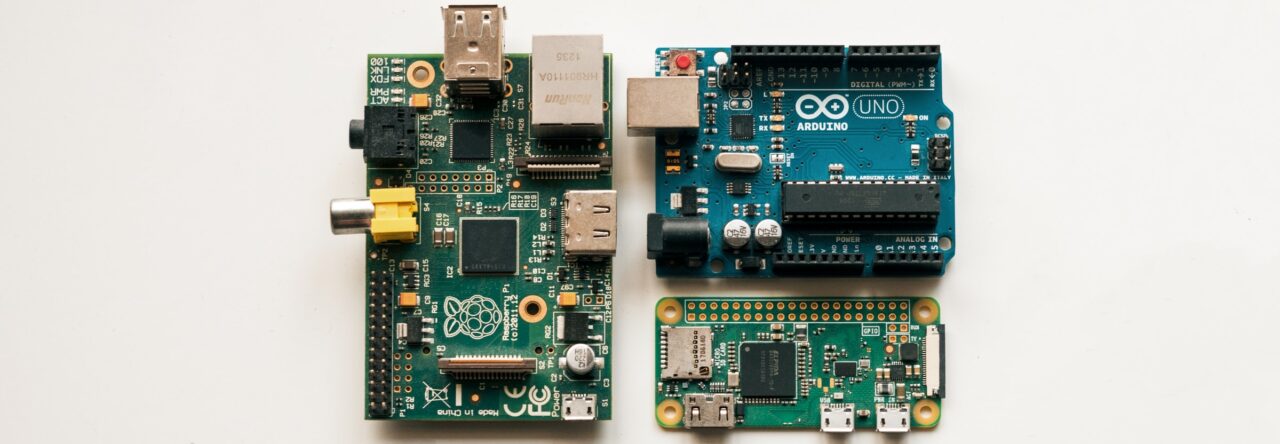
Leave a Reply